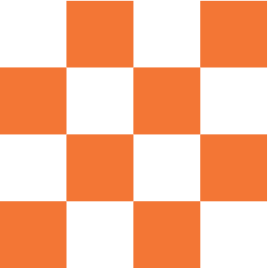A new mobile app is now available!
Mobile banking is a convenient way to make the most of your SCU accounts. Our SCU 2 Go app is available for your phone or tablet through the Apple App Store or Google Play Store. With the SCU 2 Go app, you can use your mobile device to:
- Check your account balances and transactions by date, amount or check number
- Easily transfer funds between your bank accounts
- Schedule and review your bill payments
- Securely view messages between you and our support team
- Remotely deposit checks directly into your account
- Get alerts and account updates sent to you via text message
- Find nearby branches and ATMs by searching by zip code or address
- And more!
If you are already a user of our mobile app but you don’t remember your username, you can click “Forgot Username” right from the app, and then follow the prompts. To reset your password, you can click “Forgot Password,” and then follow the instructions. If you are locked out of mobile banking, please contact us at 888-599-2265 to be unlocked.
More About Accessing Your Account
From checking your balances to transferring money to paying bills, you can do it all when and where it’s convenient for you.